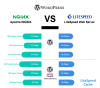Introduction
WhatsApp has long been a favorite messaging app for millions, yet recent developments in its beta version have caused unexpected challenges. Many Android users testing the beta have reported an issue that turns their screen green when they attempt to open a chat, rendering the app temporarily unusable. In this article, we’ll explore the root of this problem, discuss potential fixes, and provide a comprehensive guide to resolving this frustrating issue.
What is the WhatsApp Green Screen Issue?
The green screen issue on WhatsApp beta causes the screen to turn a solid green whenever users try to open a chat. This glitch primarily affects users of version 2.24.24.5 and makes the app nearly impossible to use until a workaround is applied. While it doesn’t damage the device physically, it impacts the app's functionality.
How Beta Testing Impacts WhatsApp Users
WhatsApp’s beta program lets users test new features before they are publicly released. While this can be exciting for those who want early access to features, it often involves dealing with unexpected bugs and performance issues, like the green screen glitch.
Why the Green Screen Issue is Frustrating
Beta testing typically comes with a risk of glitches, but the green screen issue is particularly disruptive. With this bug, users can’t access their messages or communicate, creating significant frustration for those relying on WhatsApp for daily interactions.
Who is Affected by the WhatsApp Green Screen Bug?
Reports indicate that the bug is limited to Android users running WhatsApp beta version 2.24.24.5. If you are on a stable, non-beta version, you are unlikely to encounter this problem. Additionally, iOS users have reported no issues related to this glitch.
The Root Cause: WhatsApp Beta Version 2.24.24.5
The green screen issue appears to be rooted in WhatsApp beta version 2.24.24.5. As this version was introduced to offer new functionalities, it unintentionally brought about a bug affecting device responsiveness. WhatsApp has yet to issue an official update, so beta users are temporarily left with this instability.
Is Your Device Vulnerable to the Issue?
This issue affects only the beta version of WhatsApp on Android devices. If you have installed beta version 2.24.24.5 and are experiencing green screens upon opening chats, you’re dealing with this specific bug.
Immediate Solutions for the Green Screen Bug
If you’re affected by this issue, there are several steps you can try to regain access to your WhatsApp messages:
8.1 Force-Closing the App
The simplest short-term fix is to force-close the app. Doing so may temporarily resolve the issue, allowing you to open WhatsApp again without encountering the green screen. To force-close:
- Go to your device’s settings.
- Tap on “Apps” or “Application Manager.”
- Find and select WhatsApp.
- Tap “Force Stop.”
8.2 Waiting for an Official Update
Because this bug affects only beta testers, an official fix may be on the way. Waiting for Meta to roll out an update could resolve the issue without further steps. Meanwhile, checking for available updates in the Play Store daily is a good idea.
The Stable Version of WhatsApp: Is it Safe?
Users on the stable, non-beta version are not facing this problem, so switching to the stable version is generally recommended if you encounter this issue on the beta.
Switching from Beta to Stable Version
Exiting the beta program may help resolve this issue. Here’s how you can switch to the stable version:
- Open the Google Play Store and search for WhatsApp.
- Scroll down and locate the “You’re a beta tester” section.
- Tap on “Leave” to exit the beta program.
- Uninstall the beta version and reinstall the stable version.
Alternative Options for Accessing WhatsApp
If the green screen issue persists even after switching to the stable version, you might consider using WhatsApp Web or another device to access your messages.
Reinstalling WhatsApp as a Potential Fix
Another option is to uninstall and reinstall WhatsApp. This process may fix the bug by resetting the app entirely, although it’s important to back up your chats before uninstalling to avoid data loss.
How to Back Up WhatsApp Messages Before Uninstalling
- Open WhatsApp and go to “Settings.”
- Tap on “Chats” and then “Chat backup.”
- Select “Back Up” to save your messages and media to Google Drive.
Once your messages are backed up, you can uninstall WhatsApp without losing your conversations.
How to Downgrade to an Older Version of WhatsApp
If reinstalling the stable version doesn’t resolve the issue, you might consider downgrading to an earlier version that worked properly:
- Uninstall the current version of WhatsApp.
- Visit a trusted APK source like APKMirror.
- Download an older, compatible version of WhatsApp.
- Install it on your device (you may need to enable “Unknown Sources” in your settings to allow sideloading).
Conclusion
While beta testing can be exciting, it’s clear that unexpected bugs like the green screen issue can cause major headaches for users. For those impacted by WhatsApp beta version 2.24.24.5, following these steps can help you regain access to your messages. By downgrading, reinstalling, or switching to the stable version, you can bypass this glitch until an official fix is released.
Frequently Asked Questions
1. What is the WhatsApp green screen bug?
The green screen bug on WhatsApp beta version 2.24.24.5 causes the app to display a green screen instead of chats, making it unusable.
2. How can I fix the green screen issue?
You can try force-closing the app, reinstalling WhatsApp, downgrading to an older version, or switching from the beta to the stable version.
3. Is this issue affecting iOS users?
No, this bug is specific to Android beta users, and iOS users have reported no such issues.
4. Will I lose my chats if I uninstall WhatsApp?
Not if you back up your messages first. Go to “Settings” > “Chats” > “Chat backup” and save your data to Google Drive before uninstalling.
5. How long until WhatsApp releases a fix?
Meta typically rolls out updates quickly, so a fix may be available soon. Until then, try using these workarounds to resolve the issue.
Source: Google News
Read more blogs: Alitech Blog
Tags:
WhatsApp beta, green screen issue, WhatsApp bug, Android WhatsApp, fix WhatsApp issue, WhatsApp beta problems, WhatsApp green screen, troubleshooting WhatsApp, beta testing issues, Meta updates, Android glitches, app troubleshooting, WhatsApp version 2.24.24.5
.png)