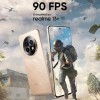Introduction
Website downtime can be a nightmare for businesses, causing lost revenue, damaged reputation, and frustrated users. In today's digital age, where online presence is crucial, every minute of downtime counts. To ensure your website remains reliable and accessible, implementing strategies to minimize downtime is essential. This article provides practical tips to help you safeguard against website downtime effectively.
Understanding Website Downtime
Website downtime refers to periods when a website is inaccessible to users due to various reasons such as server issues, maintenance, or cyber-attacks. It directly impacts user experience, SEO rankings, and ultimately, business profitability.
Importance of Minimizing Downtime
Why Downtime is Costly
Downtime can result in significant financial losses for businesses, especially those reliant on e-commerce transactions or ad revenue. Studies show that even a few minutes of downtime can cost thousands of dollars in lost sales.
Impact on User Experience
Users expect websites to be available 24/7. When downtime occurs, it frustrates visitors and may drive them to competitor sites, leading to potential long-term customer loss and negative brand perception.
Tip 1: Choose a Reliable Hosting Provider
Selecting a reputable hosting provider with a robust infrastructure and reliable uptime guarantees is crucial. Research providers that offer scalable solutions tailored to your website's needs, whether it's shared hosting, VPS, or dedicated servers.
Tip 2: Implement a Monitoring System
Setting Up Automated Alerts
Utilize monitoring tools to track server performance and detect issues in real-time. Set up automated alerts via email or SMS to notify your team immediately when downtime or performance degradation is detected.
Monitoring Key Metrics
Monitor critical metrics such as server response time, uptime percentage, and traffic patterns. Analyzing these metrics helps proactively identify potential issues before they escalate into downtime.
Tip 3: Utilize Load Balancing
How Load Balancing Works
Implement load balancers to distribute traffic evenly across multiple servers. This redundancy minimizes the risk of overload on any single server, ensuring continuous service availability.
Implementing Load Balancers
Consult with your hosting provider to configure load balancing solutions suitable for your website architecture. Load balancers can improve performance and reliability, especially during high traffic periods or server maintenance.
Tip 4: Regular Maintenance and Updates
Importance of Software Updates
Keep your website's software, including CMS platforms, plugins, and security patches, up to date. Regular updates mitigate vulnerabilities that hackers could exploit to cause downtime or data breaches.
Scheduled Maintenance Periods
Schedule routine maintenance during off-peak hours to minimize disruption. Notify users in advance through maintenance pages or email newsletters to manage expectations and maintain transparency.
Tip 5: Backup and Disaster Recovery Plan
Creating a Backup Strategy
Establish a comprehensive backup strategy that includes regular automated backups of website files, databases, and configurations. Store backups securely off-site to safeguard against hardware failures or cyber incidents.
Testing Your Backup Plan
Regularly test your backup and restoration procedures to ensure data integrity and functionality. Conduct simulated recovery drills to verify that backups are accessible and can restore your website quickly in case of emergencies.
Tip 6: Optimize Your Website's Performance
Performance Tuning Techniques
Optimize your website's performance by minimizing code bloat, optimizing images and videos, and leveraging browser caching. Faster load times reduce server strain and enhance user experience.
Content Delivery Network (CDN) Integration
Integrate a Content Delivery Network (CDN) to cache static content across global servers. CDNs improve page load times for users worldwide, reducing latency and improving reliability during traffic spikes.
Tip 7: Develop a Contingency Plan
Establishing a Response Team
Formulate a contingency plan outlining roles and responsibilities during downtime incidents. Designate a response team with clear escalation paths to address issues promptly and effectively.
Communicating with Stakeholders
Maintain open communication with stakeholders, including customers, partners, and employees, during downtime events. Provide timely updates via social media, email notifications, or a status page to manage expectations and demonstrate proactive management.
Conclusion
Minimizing website downtime requires a proactive approach encompassing robust hosting solutions, continuous monitoring, strategic planning, and effective communication. By implementing these tips, businesses can enhance website reliability, mitigate financial risks, and uphold user satisfaction in the face of potential disruptions.
FAQs About Website Downtime
What causes website downtime?
Website downtime can result from server issues, software bugs, cyber-attacks, excessive traffic, or maintenance activities.
How can monitoring systems help prevent downtime?
Monitoring systems detect performance issues in real-time, enabling prompt intervention to prevent or minimize downtime.
What is the role of load balancing in minimizing downtime?
Load balancers distribute traffic across multiple servers, ensuring no single server becomes overwhelmed and causing downtime.
How often should backups be performed?
Backups should be performed regularly, ideally automated daily or weekly, depending on the frequency of website updates.
What steps can be taken during maintenance periods to minimize downtime?
Schedule maintenance during off-peak hours, notify users in advance, and use maintenance pages to manage expectations and maintain transparency.
Read more: https://engineer.org.pk/blog/
Tags: Website Downtime, Website Maintenance, Server Monitoring, Hosting Solutions, Load Balancing, Backup Strategies, Disaster Recovery, Website Performance, CDN Integration, IT Security, Website Management, Business Continuity, Server Management, Cybersecurity, User Experience