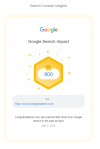[Tips] Change Python Django Superuser Password
Managing user credentials is a crucial aspect of maintaining a secure Django application. If you need to change the password for your Django superuser, follow these simple steps to ensure your administrative access remains secure.
To change the superuser password in Django, you can use the following command:
python manage.py changepassword usernameReplace username with the actual username of the superuser whose password you want to change.
Steps to Change Django Superuser Password:
- Open your terminal or command prompt.
- Navigate to your Django project directory where
manage.pyis located. - Run the command:
python manage.py changepassword username
- Follow the prompts to enter and confirm the new password.
By using this command, you can securely update your Django superuser password, ensuring that your administrative credentials remain protected.
Tags: Django, Python, Superuser, Change Password, Django Tips, Django Security, Manage.py, Django Administration, Web Development, Password Management