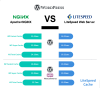Introduction
In the rapidly evolving world of web hosting, the ability to efficiently manage multiple servers and enhance web security has become crucial. With the increasing complexity of online operations, businesses need robust solutions to ensure their websites remain reliable, secure, and performant. This article delves into the intricacies of multi-server management and the advanced security features that can safeguard your digital presence.
Multi-Server Management
What is Multi-Server Management?
Multi-server management refers to the process of overseeing multiple servers from a single interface or account. This capability allows businesses to expand their online operations without the need for separate management systems for each server, simplifying administration and enhancing efficiency.
Benefits of Multi-Server Management
Improved Reliability and Uptime
By distributing your website's load across multiple servers, you significantly reduce the risk of downtime. If one server fails, others can take over, ensuring continuous availability.
Scalability and Flexibility
Multi-server management provides the ability to scale your resources up or down based on demand. Whether you need additional storage, processing power, or bandwidth, you can easily adjust your setup to meet your needs.
Enhanced Performance
With multiple servers working together, you can optimize your website's performance, leading to faster load times and a better user experience. This is particularly important for high-traffic websites.
Types of Services
Shared Services
Shared hosting involves multiple websites sharing the same server resources. It's cost-effective and suitable for small to medium-sized websites.
VPS (Virtual Private Server)
VPS hosting offers a middle ground between shared and dedicated hosting. Each website has its own allocated resources within a shared server, providing better performance and control.
Dedicated Services
Dedicated hosting gives you an entire server to yourself, offering maximum performance, security, and customization options. It's ideal for large websites with high traffic.
How to Add Multiple Services to Your Account
Step-by-Step Guide
- Log In to Your Account: Access your hosting provider's dashboard.
- Navigate to Services: Find the section where you can add new services.
- Select Service Type: Choose between shared, VPS, or dedicated services.
- Configure Settings: Set up your new service according to your needs.
- Confirm and Activate: Review your configuration and activate the service.
Tips for Effective Management
- Centralized Dashboard: Use a hosting provider that offers a centralized management dashboard for ease of use.
- Regular Backups: Ensure regular backups of your data to prevent loss.
- Monitor Performance: Continuously monitor server performance and make adjustments as needed.
Access Control
Importance of Access Control
Access control is critical to maintaining the security of your web hosting account. By restricting access to sensitive areas, you can prevent unauthorized changes and protect your data.
Creating Unique Passwords
Generate strong, unique passwords for different sections of your account. Avoid using the same password for multiple areas to reduce the risk of breaches.
Restricting Access to Different Account Areas
Billing
Ensure only authorized personnel can access billing information to prevent unauthorized transactions.
Ownership Information
Limit access to ownership details to protect your account from being hijacked.
Content Delivery Network (CDN)
Introduction to CDN
A Content Delivery Network (CDN) is a system of distributed servers that deliver web content to users based on their geographic location. It ensures faster load times and improved performance.
How CloudFlare Enhances Performance
CloudFlare, integrated directly into your account, optimizes your website's performance by caching content and delivering it from the nearest server to the user.
Benefits of Using CDN for Your Site
- Faster Load Times: Reduced latency and quicker content delivery.
- Improved User Experience: Consistent and reliable access to your site.
- Enhanced Security: Protection against DDoS attacks and other threats.
Domain Privacy and Protection
Why Domain Privacy Matters
Domain privacy protects your personal information from being publicly accessible in the WHOIS database. It prevents spam, identity theft, and unwanted solicitations.
Protecting Your Domain with CloudFlare
CloudFlare offers domain privacy protection as part of its services, ensuring your information remains confidential.
Steps to Enable Domain Privacy
- Log In to Your Account: Access your hosting provider's dashboard.
- Navigate to Domain Settings: Find the section for domain privacy.
- Enable Privacy Protection: Turn on the privacy protection feature.
- Confirm Changes: Save your settings and ensure the protection is active.
CodeGuard
What is CodeGuard?
CodeGuard is a website backup service that automatically backs up your site and allows for easy restoration in case of data loss or corruption.
Benefits of Using CodeGuard
- Automated Backups: Regular, automatic backups of your website.
- Easy Restoration: Simple restoration process in case of issues.
- Monitoring and Alerts: Continuous monitoring and alerts for changes.
Setting Up CodeGuard for Your Site
- Log In to Your Account: Access your hosting provider's dashboard.
- Navigate to Backup Services: Find the section for CodeGuard.
- Set Up Backups: Configure backup settings and frequency.
- Activate CodeGuard: Enable the service and monitor backups regularly.
Spam Protection
Understanding Spam Risks
Spam can overload your server, slow down your website, and harm your reputation. Effective spam protection is essential for maintaining performance and security.
How CloudFlare Protects Against Spam
CloudFlare offers advanced spam protection features, including filtering and blocking malicious traffic before it reaches your site.
Best Practices for Spam Protection
- Use Strong Filters: Implement strong spam filters to detect and block spam.
- Regular Monitoring: Continuously monitor for spam activity.
- Update Security Settings: Keep your security settings up to date.
Advanced Capabilities
Exploring Advanced Hosting Features
Modern hosting providers offer a range of advanced features to enhance your website's capabilities and security.
Benefits of Unique IPs
Unique IPs improve your site's security and SEO performance by distinguishing it from other sites on shared servers.
Managing Multiple Accounts with Ease
Centralized management tools allow you to handle multiple accounts efficiently, reducing administrative overhead.
Unique IPs
Importance of Unique IPs
Unique IP addresses are critical for secure and optimized hosting, providing distinct identities for your websites.
How to Obtain and Manage Unique IPs
- Log In to Your Account: Access your hosting provider's dashboard.
- Navigate to IP Management: Find the section for IP addresses.
- Request Unique IP: Apply for a unique IP address.
- Configure Settings: Set up your site to use the unique IP.
Benefits for SEO and Security
- Improved SEO: Better ranking potential due to distinct IP address.
- Enhanced Security: Reduced risk of being affected by neighboring sites.
SiteLock
Introduction to SiteLock
SiteLock is a comprehensive website security tool that protects your site from malware, vulnerabilities, and other threats.
Features and Benefits
- Malware Detection: Regular scans to detect and remove malware.
- Vulnerability Patching: Automatic fixes for security weaknesses.
- Trust Seal: Display a trust seal to assure visitors of your site's security.
Implementing SiteLock for Enhanced Security
- Log In to Your Account: Access your hosting provider's dashboard.
- Navigate to Security Services: Find the section for SiteLock.
- Configure Security Settings: Set up scans and alerts.
- Activate SiteLock: Enable the service and monitor its performance.
Conclusion
In the digital age, managing multiple servers and ensuring robust security are paramount for any successful online operation. By leveraging multi-server management and advanced security features like those offered by CloudFlare, CodeGuard, and SiteLock, you can optimize your website's performance and safeguard your data. Implement these strategies to ensure a seamless, secure, and efficient web hosting experience.
FAQs
What is multi-server management?
Multi-server management involves overseeing multiple servers from a single interface, allowing for streamlined administration and improved performance.
How does a CDN improve website performance?
A CDN reduces latency by delivering content from the server closest to the user, resulting in faster load times and better performance.
Why is domain privacy important?
Domain privacy protects your personal information from being publicly accessible, preventing spam, identity theft, and unwanted solicitations.
What are the benefits of using CodeGuard?
CodeGuard provides automated backups, easy restoration, and continuous monitoring, ensuring your website's data is secure and easily recoverable.
How can I protect my site from spam?
Utilize advanced spam protection features, implement strong filters, and regularly monitor for spam activity to keep your site secure.
Tags: Multi-Server Management, Web Security, CloudFlare, CodeGuard, SiteLock, Access Control, Content Delivery Network, CDN, Domain Privacy, Domain Protection, Spam Protection, Unique IPs, VPS Hosting, Shared Hosting, Dedicated Hosting, Web Hosting Tips, Website Performance, SEO Benefits, Website Backups, Web Hosting Services, Website Management, Online Security, Website Scalability, Server Management, Hosting Features, Cloud Hosting, Website Optimization, Digital Security, Web Hosting Guide, Hosting Providers