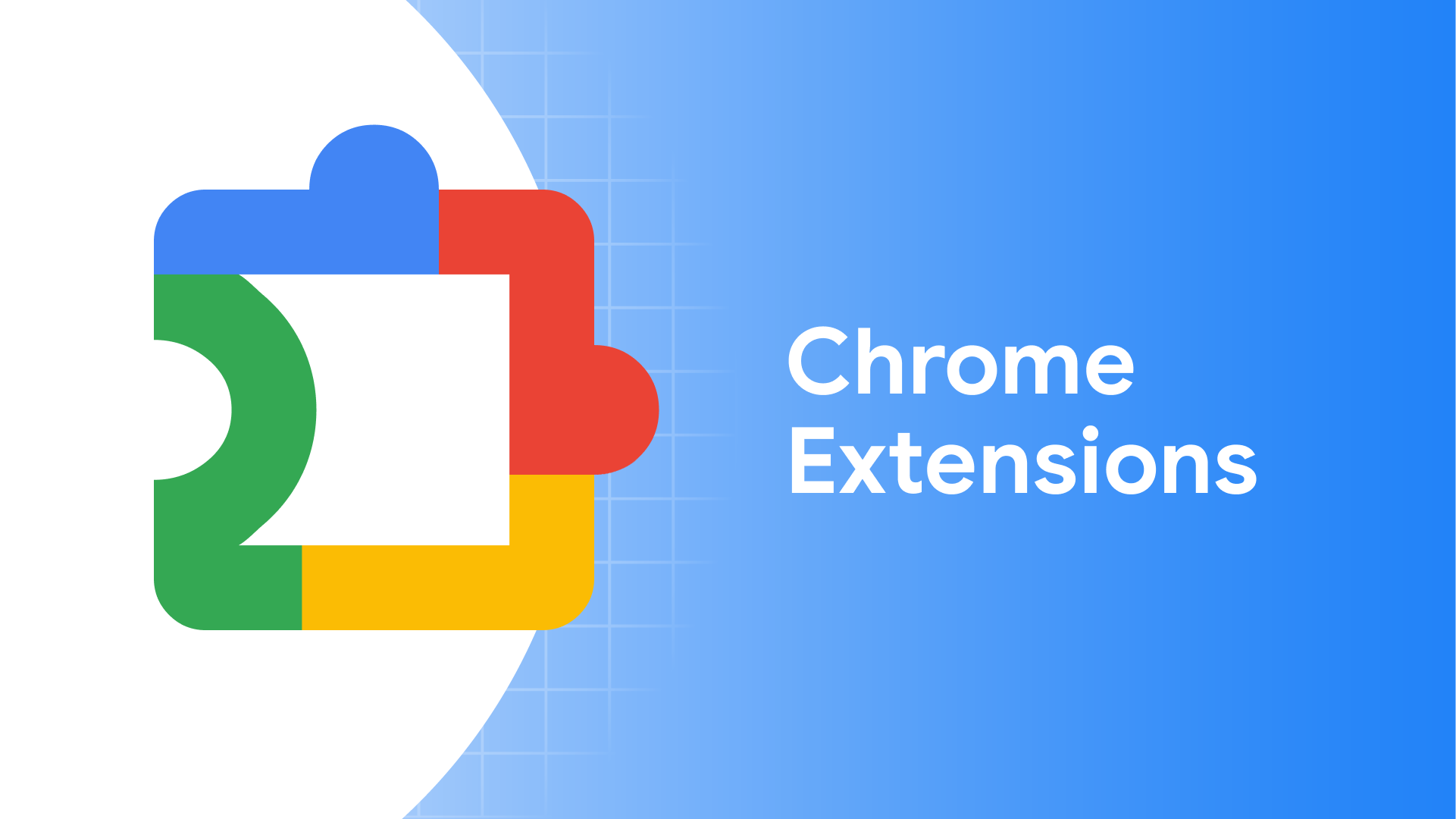Introduction
In recent cybersecurity news, hackers have infiltrated Chrome extensions, compromising over 600,000 users. A sophisticated attack targeted at least 16 popular extensions has raised alarms regarding the vulnerability of browser extensions, which are often trusted yet can be exploited for data theft. The attack was discovered in late December 2024 and is linked to a broader phishing campaign that gave cybercriminals access to developers' accounts on the Chrome Web Store. These breaches highlight the growing threat to users' sensitive data and privacy through seemingly harmless browser add-ons.
Understanding the Attack on Chrome Extensions
Cybercriminals employed a well-crafted phishing campaign to compromise several well-known Chrome extensions, which are small programs that enhance the functionality of the browser. The attackers targeted developers of these extensions, using phishing emails to trick them into giving up their credentials. With this access, they were able to inject malicious code into legitimate extensions, which were then made available on the Chrome Web Store.
The Scope of the Breach
The cyberattack affected over 600,000 users worldwide, with the compromised extensions stealing sensitive data such as cookies and access tokens. The attack primarily targeted business accounts, particularly those linked to social media advertising platforms and AI tools. The first known victim was Cyberhaven, a data protection firm based in California. On Christmas Eve 2024, one of their employees was tricked into clicking a malicious link that granted hackers access to their developer account.
How the Hackers Gained Access
The attack began with a phishing email that appeared to come from the Chrome Web Store Developer Support team. The email claimed that an extension was at risk of being removed due to a policy violation, urging the recipient to click a link to resolve the issue. This link redirected the developer to a fake page that prompted them to authorize a malicious OAuth application named “Privacy Policy Extension.” Once the permissions were granted, the attackers gained control and uploaded a version of the Cyberhaven extension with malicious code.
Malicious Code and Its Impact
Once published, the compromised extensions communicated with a remote server controlled by the hackers. This server was responsible for receiving and transmitting stolen data, such as cookies and user session tokens. The malicious code was designed to exfiltrate sensitive information and send it back to the cybercriminals, giving them access to Facebook business accounts, AI platforms, and other valuable targets.
The Extent of Affected Extensions
While Cyberhaven was the first to discover the breach, further investigation revealed that other popular Chrome extensions had also been compromised. These included AI-related extensions like “AI Assistant – ChatGPT and Gemini for Chrome” and “Bard AI Chat Extension,” VPN tools such as “VPNCity” and “Internxt VPN,” and productivity extensions like “VidHelper Video Downloader” and “Reader Mode.” These extensions spanned multiple categories, showing that the attack was both opportunistic and widespread.
Timeline of the Attack
The malicious code was active for approximately 25 hours, from December 24 to December 26, 2024. During this period, any Chrome installations that automatically updated their extensions were vulnerable to the attack. Cyberhaven detected the breach on Christmas Day and quickly removed the malicious extension
the permissions granted to extensions are often broad, allowing them to operate without strict oversight. This makes them a prime target for hackers who exploit these permissions to infiltrate systems and steal sensitive data.
The Role of Google in Addressing the Issue
Once Cyberhaven detected the malicious extension and removed it, Google took swift action. However, security experts emphasize that the presence of the compromised extension on user devices for 24 hours poses a significant risk. Even after the extension was removed from the Chrome Web Store, users who had already updated their browsers with the compromised extension remained vulnerable to continued data exfiltration. This highlights the challenges of securing browser extensions once they have been published and downloaded by users.
Why Was Cyberhaven Targeted?
Cyberhaven’s extension was likely targeted due to the nature of the company’s business. As a data protection company, it provides services to businesses that store and process sensitive information. This made it an appealing target for cybercriminals seeking access to corporate accounts, especially in the advertising and AI industries. The attackers were able to steal user credentials, which could then be used for malicious activities, such as unauthorized access to social media accounts or data manipulation.
The Broader Campaign: Multiple Extensions Affected
As cybersecurity experts continued their investigations, more extensions were discovered to be part of the same attack campaign. The malware was injected into a wide range of extensions across different categories. These included productivity tools, video downloaders, AI assistants, and even extensions offering cashback deals. The broad selection of affected extensions indicates that the attackers were casting a wide net, hoping to maximize the number of compromised users.
How Users Can Protect Themselves
In the wake of the breach, users are advised to take immediate steps to protect their data. This includes updating Chrome extensions to the latest versions, reviewing installed extensions to ensure they are from reputable sources, and being cautious about granting permissions to new or unfamiliar extensions. Users should also rotate passwords, particularly for accounts linked to social media or business platforms, and monitor their activity for any signs of suspicious behavior.
The Importance of Regular Updates and Vetting Extensions
This breach underscores the importance of regularly updating browser extensions and vetting their sources. While the Chrome Web Store conducts security reviews for new extensions, these measures are not foolproof. Developers must implement strong security practices, including periodic code audits, and ensure that they are using multi-factor authentication and other protective measures to safeguard their developer accounts.
Lessons for Extension Developers and Users
For extension developers, this attack serves as a wake-up call to prioritize security in their code and in the permissions they request. They must be vigilant against phishing attempts and implement safeguards to prevent unauthorized access to their accounts. For users, the attack highlights the need for greater caution when installing or updating extensions. It's crucial to scrutinize the permissions requested by extensions and avoid installing those that ask for unnecessary access to sensitive data.
Conclusion: A Wake-Up Call for Browser Security
This attack serves as a critical reminder of the vulnerabilities associated with browser extensions. While these tools enhance our browsing experience, they also present significant security risks if not properly managed. Both users and developers must adopt a more proactive approach to extension security, ensuring that they are continually updated, carefully monitored, and sourced from reputable developers. The Cyberhaven breach, and the subsequent exposure of other extensions, should serve as a catalyst for broader industry discussions on how to better secure browser extensions against evolving cyber threats.
FAQs
1. How do hackers compromise Chrome extensions?
Hackers often use phishing campaigns to gain access to developers' accounts on the Chrome Web Store. Once inside, they can inject malicious code into legitimate extensions, which is then distributed to users.
2. How can I tell if my Chrome extension has been compromised?
Check for unusual behavior in your browser, such as slow performance, unexpected pop-ups, or unauthorized actions in your online accounts. Ensure that all extensions are updated to the latest version, and uninstall any suspicious ones.
3. What should I do if my account has been compromised through a malicious extension?
Immediately update your passwords, enable multi-factor authentication, and review your account activity for any signs of suspicious behavior. It's also important to remove the compromised extension and report it to the appropriate authorities.
4. Are all Chrome extensions vulnerable to this kind of attack?
While most extensions are safe, any extension that requires extensive permissions, such as access to cookies or identity information, can be vulnerable if compromised. Always install extensions from trusted sources and carefully review the permissions they request.
5. Can Google prevent these types of attacks?
Google has taken steps to secure the Chrome Web Store by conducting security reviews for extensions. However, this attack shows that more comprehensive measures are needed, such as better monitoring for suspicious developer activity and improved extension vetting.
Source: Google News
Read more blogs: Alitech Blog
Tags : Chrome extension security, malicious code in Chrome extensions, phishing attack Chrome extensions, data theft from Chrome extensions, compromised browser extensions, Cyberhaven security breach, protecting browser extensions, Chrome Web Store phishing attack, security risks browser extensions, hackers hijack Chrome extensions, Chrome extension data exposure, securing Chrome extensions, preventing extension vulnerabilities, malicious extensions data theft, cybersecurity browser extensions