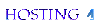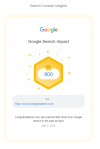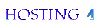Introduction
Programming is like assembling a puzzle, and tools like ChatGPT can help you solve the most complex pieces efficiently. ChatGPT, an AI language model, is not here to replace developers but to augment their abilities. By treating it as a power tool rather than a magic wand, you can significantly enhance your productivity. In this article, I’ll share 25 practical tips on how you can supercharge your coding experience with ChatGPT.
Setting Up for Success
Choosing Between ChatGPT Free and Plus Versions
The free version of ChatGPT is sufficient for basic tasks, but if you’re serious about productivity, consider the Plus version. With access to the more robust GPT-4 model, you’ll experience better accuracy and fewer interruptions due to query limits.
The Importance of Clearly Defined Prompts
Your results depend on your inputs. Providing specific, detailed prompts ensures ChatGPT understands your requirements. For instance, instead of asking, “Write code for an app,” specify, “Generate a Python function that calculates the factorial of a number.”
Tips for Writing Code with ChatGPT
Break Tasks into Smaller Chunks
ChatGPT excels when you break down complex problems into manageable pieces. Instead of asking it to design an entire app, assign individual tasks like writing a function or debugging a specific error.
Using Iterative Prompting for Complex Code
Iterative prompting involves gradually building your requirements. Start with basic functionality and refine it through multiple prompts. This method ensures better alignment with your expectations.
Testing AI-Generated Code
Never assume that AI-generated code will work perfectly. Paste it into your project, test it, and debug as necessary. Treat it as you would treat a colleague’s draft code.
Debugging with AI
Employing the Debugger Effectively
For an in-depth analysis, use a debugger to step through the code generated by ChatGPT. Watch how variables change and identify any discrepancies in the logic.
Asking ChatGPT to Find Issues in Your Code
If your code isn’t working as expected, paste it into ChatGPT and ask, “What’s wrong with this code?” The AI often identifies errors or suggests missing conditions that you might overlook.
AI-Assisted Code Refinement
Using ChatGPT for Code Reviews
ChatGPT can act as a second pair of eyes. Paste your code and ask for feedback. It might suggest optimizing loops, improving readability, or adhering to best practices.
Refining Variable and Function Names for Clarity
Descriptive variable names make code more readable. For example, naming a variable $order_date rather than $od helps the AI (and your colleagues) understand its purpose.
Leveraging ChatGPT for Specific Needs
Generating CSS Selectors
CSS selectors can be tricky, but ChatGPT simplifies them. Provide a block of HTML and ask for a selector to target specific elements.
Writing and Testing Regular Expressions
Regular expressions (regex) are notorious for their complexity. ChatGPT can generate and test regex for tasks like email validation or text parsing, saving you time and frustration.
Building Efficient Loop Structures
Need help with complex loops? ChatGPT can generate loop skeletons, leaving you to focus on the business logic.
Enhancing Context for Better Results
Providing Examples to Improve AI Understanding
Give ChatGPT snippets of your code to establish context. For instance, showing your existing HTML helps it generate compatible JavaScript and CSS.
Using ChatGPT for Common Libraries and APIs
AI excels at handling popular libraries and APIs. If you need help with frameworks like React or Python’s Pandas, ChatGPT can generate useful code blocks in seconds.
Collaborative Programming with AI
Verifying One AI’s Output with Another
Cross-checking code with multiple AI tools ensures reliability. If ChatGPT generates code, you can use another instance to verify or debug it.
Revisiting Snippets for Additional Improvements
Coding is iterative. If you discover an issue later, revisit your snippets with ChatGPT to refine or expand functionality.
Expanding Your Skillset with ChatGPT
Learning New Programming Languages
ChatGPT is a great tutor for unfamiliar languages. If you’re a Python pro but new to Ruby, ask ChatGPT to translate familiar constructs into the new language.
Updating Obsolete Code Blocks
If you have outdated code, ChatGPT can help modernize it. Paste the old code and ask for an updated version compatible with current standards.
Maximizing AI Efficiency
Knowing When to Stop Relying on AI
AI has its limits. If it fails after several attempts, consider rephrasing your prompt or tackling the problem manually.
Reading and Utilizing AI-Generated Notes
ChatGPT often provides pre- and post-code notes explaining its approach. These insights can guide your understanding and highlight alternative solutions.
Legal Considerations for AI-Generated Code
Ensuring Copyright Compliance
Always check your company’s policies regarding AI-generated code. Avoid using AI for proprietary business logic, as this can raise legal and ownership issues.
Conclusion
ChatGPT is a powerful ally in the coding world, offering solutions that save time and reduce effort. By following these 25 tips, you can optimize your programming workflow and focus on creative problem-solving. The secret to unlocking AI’s potential lies in how well you integrate it into your process. Happy coding!
FAQs
- Can ChatGPT replace a programmer?
No, ChatGPT complements programmers by automating repetitive tasks, but it cannot replace creativity and critical thinking. - How do I ensure AI-generated code is reliable?
Always test and debug the code thoroughly before integrating it into your project. - What are the limitations of ChatGPT in coding?
It lacks context for proprietary business logic and may occasionally generate inaccurate or incomplete code. - Is ChatGPT suitable for beginners in programming?
Absolutely! It’s an excellent learning tool for understanding coding concepts and exploring new languages. - Are there any legal issues with using AI for coding?
Yes, ensure you comply with copyright policies and avoid using AI for proprietary or sensitive code.
Read more blogs: Alitech Blog