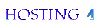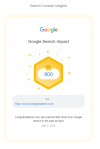Introduction
Google Play, the trusted app store for Android devices, has faced multiple security breaches over the years. One of the most alarming is the infiltration of malware through legitimate apps. Recently, a new wave of malware, known as Necro, has emerged, affecting over 11 million devices. This article delves into how Necro infiltrated Google Play, the techniques it uses, and the consequences of its spread.
The Re-Emergence of Necro: A Familiar Threat
What is Necro Malware?
Necro is a notorious malware family known for its stealth and modular nature. First identified in 2019, Necro has evolved to become more sophisticated, with its latest version now using advanced methods like steganography (a technique that hides malicious data within seemingly harmless files) to infect devices. This malware is particularly dangerous because it can spread through legitimate apps available in Google Play, making it harder to detect and avoid.
Necro’s Infiltration of Google Play in 2019
In 2019, researchers discovered that a seemingly legitimate Android app on Google Play had been secretly infected with malware. This malware was embedded through a Software Development Kit (SDK) used by developers to generate advertising revenue. Once integrated into the app, the SDK allowed attackers to control infected devices, enabling them to download and execute hidden payloads. This caused millions of devices to be connected to attacker-controlled servers.
Necro's Return in 2024
Fast forward to 2024, and Necro is back, infecting over 11 million devices. This time, researchers from the security firm Kaspersky found that two popular apps—Wuta Camera and Max Browser—had been compromised. The malware was distributed through a malicious SDK, once again using legitimate apps as a vehicle for infection.
How Necro Malware Infects Devices
The Role of Malicious SDKs
Software Development Kits (SDKs) are essential tools for app developers, offering ready-made solutions for common tasks like displaying ads or managing user interactions. Unfortunately, these SDKs can be exploited, as was the case with Necro. The malicious SDK embedded in apps like Wuta Camera and Max Browser allowed attackers to remotely control infected devices. Once installed, the apps would communicate with attacker-controlled servers, downloading malicious code that could be executed at any time.
Stealthy Techniques: Steganography and Obfuscation
Necro uses sophisticated techniques to remain undetected. One of the standout methods is steganography, where malicious data is hidden within seemingly benign images. This method is rarely seen in mobile malware but was used by Necro to download additional payloads from attacker-controlled servers. By embedding malicious code within PNG images, the malware could evade detection by antivirus software.
The SDK module also employed obfuscation techniques, such as the use of the OLLVM tool, to hide its true purpose. Obfuscation makes the code more difficult to analyze, further complicating efforts to detect and remove the malware.
Command-and-Control Communication
Once the device is infected, it establishes communication with a command-and-control server. This server sends encrypted instructions to the infected device, which can include downloading additional payloads or executing specific tasks. The malware uses encrypted JSON data to transmit information about the compromised device, making it challenging for security researchers to trace and analyze its behavior.
The Impact of Necro Malware on Infected Devices
Adware and Subscription Fraud
One of the most immediate effects of Necro is the display of unwanted ads through invisible WebView windows. These ads are shown in the background, generating fraudulent revenue for the attackers without the user’s knowledge. Additionally, Necro can facilitate subscription fraud, where users are unknowingly signed up for paid services, racking up charges on their accounts.
Elevated System Privileges
Necro is designed to operate with elevated system privileges, giving it significant control over the infected device. This includes the ability to download and execute arbitrary code, modify system files, and bypass security measures. By exploiting vulnerabilities in Android’s WebView component, Necro can run malicious code with enhanced privileges, further increasing its ability to cause harm.
Infected Devices as Proxies for Malicious Traffic
Another concerning feature of Necro is its ability to turn infected devices into proxies for routing malicious traffic. This makes it harder for law enforcement and cybersecurity experts to trace the origin of attacks, as the malicious activity appears to come from legitimate devices scattered around the world.
Which Apps Were Infected?
Wuta Camera
One of the apps identified as being infected with Necro was Wuta Camera, a popular photo editing app with over 10 million downloads. The malicious SDK was embedded in versions 6.3.2.148 through 6.3.6.148. Although the app has since been updated to remove the malware, any device that installed these versions remains at risk of infection.
Max Browser
Another app compromised by Necro was Max Browser, a web browsing app with over 1 million downloads. Unlike Wuta Camera, Max Browser was removed from Google Play following Kaspersky’s report. However, users who had already downloaded the app remain vulnerable, as no clean version is available for upgrade.
Necro Beyond Google Play
Infection via Modified Versions of Popular Apps
While Google Play remains a significant distribution channel for Necro, the malware has also spread through modified versions of popular apps. These “mods” are often found on unofficial app stores and websites, promising enhanced features like ad-free Spotify or modified versions of WhatsApp with extended privacy settings. In reality, these modified apps often come bundled with Necro malware, infecting unsuspecting users who download them.
High-Risk Apps Identified
Some of the high-risk apps identified by researchers include:
- GBWhatsApp and FMWhatsApp: Modified versions of WhatsApp with extended file-sharing limits and enhanced privacy features.
- Spotify Plus: A modified version of Spotify that promises free, ad-free premium access.
- Minecraft Mods: Mods for popular games like Minecraft, Stumble Guys, and Car Parking Multiplayer that are infected with Necro.
These apps are often distributed through unofficial websites, making it difficult to track the full extent of the infections.
How to Protect Your Device from Necro
Uninstall Infected Apps
If you have downloaded Wuta Camera or Max Browser, the first step is to uninstall the app immediately. This will prevent further malicious activity and stop the malware from spreading to other apps or devices.
Run a Security Scan
Next, run a security scan using a reputable antivirus app. Many antivirus programs can detect and remove Necro and its associated payloads, helping to clean your device of any lingering malware.
Enable Google Play Protect
Google Play Protect is a built-in security feature that scans apps for malware before they are installed. Make sure this feature is enabled to help prevent future infections. If you have disabled it for any reason, now is the time to turn it back on.
Be Wary of Third-Party App Stores
Avoid downloading apps from third-party app stores or unofficial websites. These sources are not subject to the same security standards as Google Play, making them more likely to distribute malware-infected apps.
Conclusion
The re-emergence of Necro malware highlights the growing sophistication of mobile malware threats. With 11 million devices infected through Google Play, it’s clear that even trusted platforms are not immune to malware attacks. By understanding how Necro operates and taking steps to protect your device, you can reduce your risk of falling victim to this dangerous malware.
FAQs
1. What is Necro malware?
Necro is a family of malware that targets Android devices. It spreads through legitimate apps, infecting devices by embedding malicious code into the app’s SDK.
2. How does Necro infect devices?
Necro infects devices through legitimate apps, primarily using malicious SDKs. It can also spread through modified versions of popular apps available on unofficial app stores.
3. What should I do if I think my device is infected?
If you suspect your device is infected, uninstall any apps you believe may be compromised, run a security scan using a reputable antivirus program, and ensure that Google Play Protect is enabled.
4. How does Necro use steganography?
Necro uses steganography to hide malicious code within images. This makes it more difficult for antivirus programs to detect the malware, as it appears to be part of a harmless image file.
5. Are apps on Google Play safe?
While Google Play is generally considered safe, it’s not immune to malware. Always check app reviews and permissions, and enable Google Play Protect to add an extra layer of security.
Source: Google News
Read more blogs: Alitech Blog