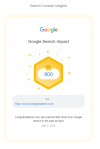Understanding WordPress Hosting
WordPress hosting is a specific type of web hosting optimized for WordPress websites. It is designed to provide the necessary resources for WordPress to run efficiently. When you sign up for WordPress hosting, your hosting provider will typically offer a range of features tailored to WordPress, such as one-click installations, automatic updates, and specialized support. The main goal of WordPress hosting is to enhance the performance of your website while ensuring it remains secure and easy to manage.
Types of WordPress Hosting
There are several types of WordPress hosting available, each catering to different needs and budgets. Shared hosting is the most economical option, where multiple websites share the same server resources. This can be suitable for small blogs or personal sites but may not provide the best performance for larger sites. VPS hosting offers a dedicated portion of server resources, allowing for better performance and more control, while dedicated hosting provides an entire server for your site, ensuring maximum performance and customization. Managed WordPress hosting is another popular option, where the hosting provider takes care of all technical aspects, allowing you to focus on creating content.
The Importance of Speed and Performance
Website speed is crucial for user experience and SEO. A slow website can frustrate visitors and lead to higher bounce rates. Google considers page speed as a ranking factor, so having a fast-loading site can help improve your search engine rankings. When selecting a WordPress hosting provider, look for features that enhance speed, such as SSD storage, caching solutions, and Content Delivery Network (CDN) integration. These elements can significantly impact how quickly your site loads for users across the globe.
Security Features You Should Consider
Website security is a top priority for any online business. A compromised website can lead to data loss, damage to your reputation, and loss of revenue. When evaluating WordPress hosting providers, consider the security features they offer. Look for services that include SSL certificates, firewalls, malware scanning, and regular backups. Additionally, some managed hosting providers include security monitoring as part of their service, offering peace of mind that your site is protected from potential threats.
Scalability: Planning for Growth
As your website grows, your hosting needs may change. Scalability is an essential factor to consider when selecting a WordPress hosting provider. Many hosting services offer scalable options that allow you to upgrade your plan as your traffic increases. This flexibility ensures that you won’t face performance issues as your site gains popularity. Before committing to a provider, check their upgrade options and ensure they can accommodate your future growth.
User-Friendly Management Tools
Managing a WordPress site can be daunting, especially for beginners. Therefore, the user-friendliness of the hosting management tools is crucial. Many providers offer intuitive dashboards that allow you to manage your site easily. Look for features like one-click installations, staging environments, and easy backups. These tools simplify the management process, enabling you to focus more on content creation and less on technical issues.
The Role of Customer Support
Customer support is another vital aspect of WordPress hosting. Having reliable support can save you a lot of headaches, especially when you encounter technical difficulties. Opt for a hosting provider that offers 24/7 support through various channels, such as live chat, phone, or email. A knowledgeable support team can assist you in resolving issues quickly, minimizing downtime, and ensuring your website runs smoothly.
Budgeting for WordPress Hosting
When budgeting for WordPress hosting, it’s essential to understand the total cost of ownership. While some providers may offer low introductory prices, additional costs can arise, such as renewal fees, add-ons, or upgrade charges. Always read the fine print and consider your long-term needs when selecting a hosting plan. Investing in a reputable hosting service can pay off in the long run through better performance, enhanced security, and reliable support.
Choosing Between Managed and Unmanaged Hosting
One of the critical decisions you’ll face is whether to choose managed or unmanaged WordPress hosting. Managed hosting means the provider takes care of server management, updates, and backups, allowing you to focus on your website’s content. On the other hand, unmanaged hosting gives you more control over your server but requires more technical knowledge and time commitment. Consider your technical expertise and the amount of time you can dedicate to managing your site when making this decision.
The Importance of Regular Backups
Regular backups are a safety net for your website. In the event of a data loss incident, having recent backups can save you from significant setbacks. Many WordPress hosting providers offer automated backup solutions, making it easy to restore your site quickly. Always check the backup frequency and restoration process before choosing a provider, as this can significantly impact your site’s resilience against data loss.
Integrating SEO Tools and Features
Search Engine Optimization (SEO) is vital for increasing your website’s visibility. Some WordPress hosting providers offer integrated SEO tools that can help you optimize your site for search engines. Look for features such as easy integration with SEO plugins, analytics tools, and performance optimization options. These tools can assist you in driving traffic to your site and improving your overall online presence.
Understanding Uptime and Reliability
Uptime is a critical metric for any hosting provider. It refers to the percentage of time your website is accessible to users. A reliable hosting provider should guarantee at least 99.9% uptime. Downtime can result in lost visitors and revenue, so it’s essential to choose a provider with a strong track record of reliability. Check customer reviews and uptime guarantees to ensure you select a hosting service that meets your reliability standards.
Evaluating Server Location and Performance
The physical location of the server hosting your website can affect loading times for your visitors. If most of your audience is located in a specific region, choose a hosting provider with servers nearby. This can enhance loading speeds and improve user experience. Additionally, many providers offer global server options, allowing you to serve content more efficiently to a worldwide audience.
The Benefits of Using a Content Delivery Network (CDN)
A Content Delivery Network (CDN) can significantly improve your website's performance by distributing your site’s content across multiple servers worldwide. This ensures that users access your site from the nearest server, reducing latency and speeding up loading times. Many WordPress hosting providers offer CDN integration, making it easy to set up. Utilizing a CDN is an effective way to enhance your site’s performance and provide a better experience for your visitors.
Conclusion: Making an Informed Choice
In conclusion, selecting the right WordPress hosting provider is crucial for your website’s success. Consider your specific needs, budget, and long-term goals when making your choice. Take the time to research different hosting options, read reviews, and evaluate features that matter most to you. By understanding the intricacies of WordPress hosting and management, you can build a website that performs well, remains secure, and supports your online endeavors.
FAQs
What is the difference between managed and unmanaged WordPress hosting?
Managed WordPress hosting provides technical support, automatic updates, and backups, while unmanaged hosting gives you complete control over server management but requires more technical knowledge.
How important is website speed for SEO?
Website speed is crucial for SEO as it affects user experience and is a ranking factor for search engines like Google. A fast-loading site can lead to better rankings and lower bounce rates.
What security features should I look for in WordPress hosting?
Look for features such as SSL certificates, firewalls, malware scanning, and regular backups to ensure your website remains secure.
How often should I back up my WordPress site?
It’s recommended to back up your site at least once a week or more frequently if you update your content often. Many hosting providers offer automated backup solutions for convenience.
What is a Content Delivery Network (CDN), and do I need one?
A CDN is a network of servers that distribute your website's content to users based on their geographic location. It can enhance loading speeds and improve user experience, making it a valuable addition, especially for sites with a global audience.
Read more blogs: Alitech Blog