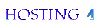WhatsApp has become an integral part of our daily communication, consistently evolving to keep up with user demands and the latest technological advancements. As the app continues to dominate the messaging world, it’s exciting to see what new features are in the pipeline. In this comprehensive guide, we’ll explore the upcoming features in WhatsApp, including contact syncing management, multi-account support, custom chat lists, enhanced privacy tools, and more. Let’s dive into what the future holds for WhatsApp users.
The Evolution of WhatsApp: A Brief Overview
Before we get into the upcoming features, let’s take a quick look at how WhatsApp has evolved over the years. From a simple messaging app to a platform that supports voice and video calls, payments, and business interactions, WhatsApp has continually expanded its functionality. The latest developments aim to enhance user experience by providing more control, security, and flexibility.
Managing Contact Syncing: A Game-Changer for Multi-Account Users
What Is Contact Syncing on WhatsApp?
Contact syncing in WhatsApp refers to the process of aligning your phone’s contact list with your WhatsApp account. When enabled, the app automatically imports contacts from your phone, allowing you to easily find and chat with people you know.
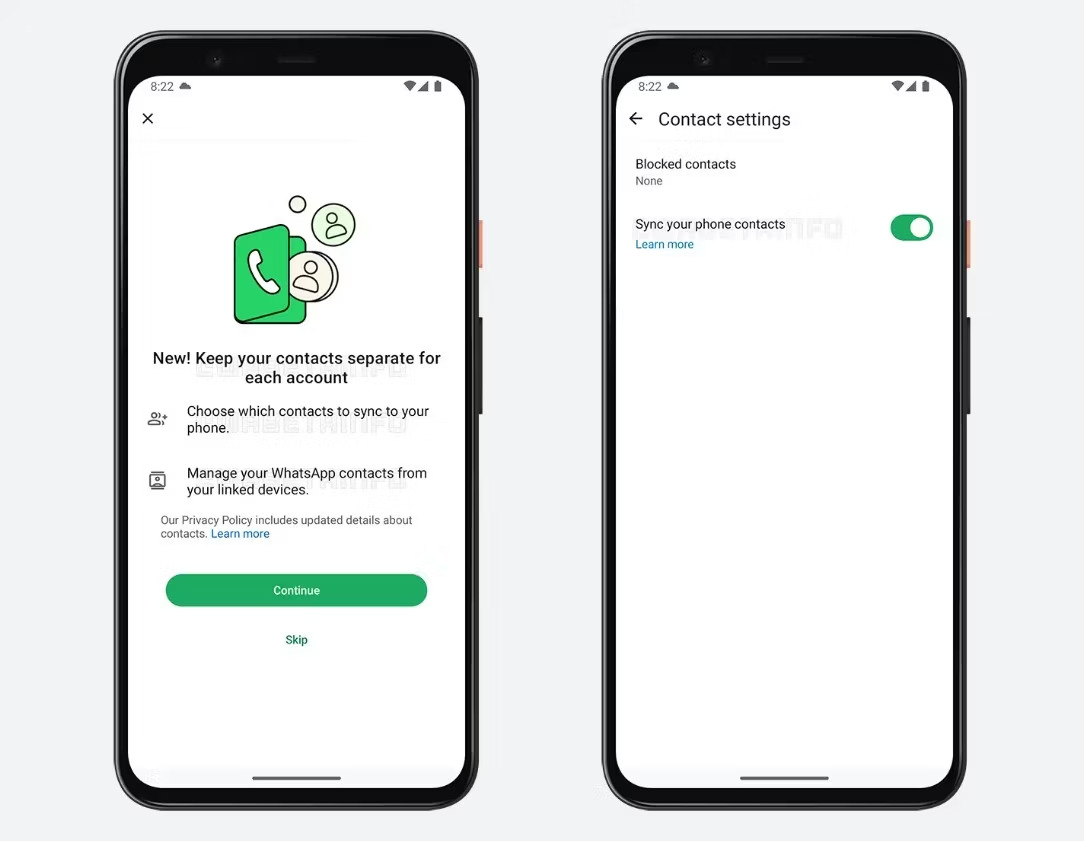
The Need for Managing Contact Syncing
With the growing need for separating personal and professional lives, WhatsApp’s introduction of multi-account support was a significant step forward. However, managing contacts across different accounts has been a challenge. The new contact syncing management feature addresses this by allowing users to control which contacts are synced with each account, preventing unnecessary overlap and ensuring privacy.
How It Works: Syncing Contacts on Primary and Secondary Accounts
WhatsApp’s upcoming feature will allow users to selectively sync contacts on their primary and secondary accounts. For instance, you can keep your personal contacts on your primary account while syncing work contacts on a secondary account. This separation ensures that your personal and professional lives don’t mix unnecessarily.
Disabling Contact Syncing on Specific Accounts
For those who prefer not to sync any contacts on a particular account, WhatsApp will offer the option to disable syncing altogether. This is particularly useful for secondary accounts that are used solely for specific purposes, such as business interactions, where you may not want to merge contacts with your personal list.
Manually Syncing Contacts: What to Expect
Even if you choose to disable automatic syncing, WhatsApp is adding an option to manually sync specific contacts. This means you can still add important contacts to your secondary account without syncing your entire contact list. This feature provides users with a higher level of control and customization.
Contact Backup and Restoration: Ensuring Data Security
Alongside managing syncing, WhatsApp is rolling out a contact backup feature that ensures your contacts are securely stored. This is crucial if you need to reinstall the app or switch devices, as it allows you to restore all your contacts seamlessly.
WhatsApp’s Multi-Account Support: Keeping Your Worlds Separate
A Quick Recap of Multi-Account Support
WhatsApp’s multi-account support is designed for users who want to keep their personal and professional lives separate. This feature allows you to use multiple WhatsApp accounts on a single device, reducing the need to carry two phones or juggle between apps.
Granular Control Over Contact Syncing
The integration of contact syncing management with multi-account support adds a new layer of convenience. Users can now choose which contacts to sync with each account, ensuring that work contacts don’t mix with personal ones, and vice versa. This granular control is a significant upgrade, making it easier to manage different aspects of your life.
Custom Chat Lists and Filtering: Organizing Your Conversations
Introducing Custom Lists for Chat Filtering
WhatsApp is reportedly working on a feature that allows users to create custom lists for filtering chats. This feature is particularly beneficial for users with a large number of chats, as it enables them to categorize conversations based on context, such as “Work,” “Family,” or “Friends.”
How It Works: Filtering Chats with Custom Lists
The custom lists will appear alongside existing chat labels like “All,” “Unread,” and “Groups.” When you select a list, only the chats associated with that category will be displayed, making it easier to navigate through your conversations. This feature will likely become a favorite for users who need to manage multiple group chats or want to prioritize certain conversations.
Expected Benefits of Custom Lists
Custom lists will help users stay organized by allowing them to focus on specific groups of contacts. Whether you need to quickly check in with colleagues or stay updated on family matters, custom lists will streamline your communication experience.
Enhanced Privacy and Security Features: Keeping Your Data Safe
Passkey Encryption for Backup Security
As part of its ongoing commitment to user privacy, WhatsApp is introducing passkey encryption for backups. This new feature will allow users to secure their chat backups using biometric authentication, such as fingerprint or facial recognition, rather than traditional passwords.
Why Passkey Encryption Matters
Previously, WhatsApp offered end-to-end encryption for backups, which required users to remember complex passwords or manage lengthy encryption keys. The new passkey encryption simplifies this process by leveraging biometric data, making it easier and more secure to protect your backups.
Managing Contacts on Linked Devices
For users who link multiple devices to a single WhatsApp account, managing contacts can be challenging. The upcoming update will allow you to sync contacts across devices, ensuring that all your contacts are accessible no matter which device you’re using. Additionally, you’ll have the option to unsync contacts from specific devices, adding an extra layer of control.
Other Exciting WhatsApp Updates on the Horizon
Voice Message Transcriptions
WhatsApp is working on a voice message transcription feature that will convert audio messages into text. This will be particularly useful in situations where listening to a voice message isn’t convenient, allowing users to quickly read the content instead.
In-App Translation Support
To break down language barriers, WhatsApp is planning to introduce in-app translation support. This feature will allow users to translate messages directly within the app, making it easier to communicate with people who speak different languages.
Tweaked Status Updates
WhatsApp is also refining its status update feature, offering more customization options. Users will be able to tweak their status updates with new fonts, backgrounds, and even voice notes, making status updates more personal and expressive.
Expected Release Dates and Availability
While these features are still in development, many are already being tested in the WhatsApp Beta Program. Users who are part of the beta can expect to see these updates roll out over the next few months, with a broader release anticipated shortly after.
How to Join the WhatsApp Beta Program
If you’re eager to try out these new features before they’re officially released, consider joining the WhatsApp Beta Program. This program is available through the Google Play Store and allows users to test new features and provide feedback directly to the developers.
Why These Features Are a Game-Changer
WhatsApp’s upcoming features are designed to enhance user experience by offering more control, customization, and security. Whether you’re managing multiple accounts, organizing your chats, or securing your data, these updates make WhatsApp more versatile and user-friendly than ever.
User Reactions and Expectations
Early feedback from beta testers indicates that these features are highly anticipated. Users appreciate the added flexibility and control, especially those managing multiple accounts or dealing with large volumes of chats. As these features roll out, they are expected to significantly improve the overall WhatsApp experience.
Conclusion
WhatsApp continues to innovate, introducing features that cater to the evolving needs of its users. The upcoming updates, from contact syncing management to enhanced privacy features, are set to make WhatsApp an even more powerful tool for communication. As these features roll out, users can look forward to a more organized, secure, and personalized messaging experience.
FAQs
1. When will these new WhatsApp features be available to everyone?
Most of these features are currently in beta testing and are expected to roll out to all users within the next few months.
2. Can I manage contacts across multiple WhatsApp accounts?
Yes, the new updates will allow you to manage contact syncing for each account separately, giving you more control over your contact lists.
3. What is passkey encryption, and how does it work?
Passkey encryption is a new security feature that uses biometric authentication, such as fingerprint or facial recognition, to protect your chat backups, replacing the need for complex passwords.
4. How will custom chat lists improve my WhatsApp experience?
Custom chat lists will allow you to organize your conversations into categories, making it easier to find and manage specific chats.
5. How can I access these features early?
You can join the WhatsApp Beta Program on the Google Play Store to test these features before they are officially released.
Source: Google News
Read more blogs: Alitech Blog
Tags:WhatsApp upcoming features 2024, new WhatsApp privacy updates, WhatsApp multi-account support, manage contacts on WhatsApp, WhatsApp voice message transcription, WhatsApp custom chat lists, WhatsApp passkey encryption, WhatsApp contact syncing management, WhatsApp in-app translation, WhatsApp beta program features, secure WhatsApp backups, WhatsApp for business communication, WhatsApp status update customization, WhatsApp privacy tools, WhatsApp for personal and professional use