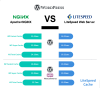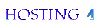Introduction to the Latest ChatGPT Update
OpenAI has recently unveiled a significant update to its ChatGPT app for Mac, aimed at enhancing user experience through improved multitasking capabilities. This update marks a notable shift from the previous functionality, offering a more integrated and user-friendly approach to interacting with ChatGPT.
Introducing the Side-by-Side Access Feature
One of the most prominent features of the new update is the side-by-side access to ChatGPT. Unlike earlier versions that required users to switch between windows, this new functionality allows ChatGPT to remain visible alongside other applications. This development aims to reduce the need for constant window switching and enhance workflow efficiency.
How the Companion Window Works
The updated ChatGPT app now includes a companion window feature that opens with the keyboard shortcut Option + Space. This mini window appears alongside other open applications, providing continuous access to ChatGPT without disrupting your current task. Users can also expand this window to full screen when necessary, offering flexibility based on their needs.
The Impact on Multitasking Efficiency
The new side-by-side feature significantly improves multitasking by minimizing the need to switch between different windows. This enhancement is particularly beneficial for users working on smaller screens, where window switching can be more cumbersome. By keeping ChatGPT in view, users can maintain a more fluid workflow and reduce interruptions.
Navigating the Companion Window
Activating the companion window is straightforward: press Option + Space on your keyboard. This action opens the ChatGPT interface in a mini window that remains in front of other applications. Users can move this window around the screen and resize it as needed. Expanding to full screen is also an option for those requiring a larger view of ChatGPT.
Comparing the New and Old Versions
Previously, pressing Option + Space brought up a text entry box similar to Apple Spotlight, which made ChatGPT the primary window upon return. This necessitated frequent window switching, which could disrupt workflow. The new update, however, integrates ChatGPT more seamlessly into the user’s existing workspace, reducing the need for constant switching.
User Feedback on the New Update
The response to the latest update has been largely positive. Users have appreciated the improved multitasking capabilities and the ability to keep ChatGPT visible while working on other tasks. While some feedback suggests further refinements, such as more customization options, the overall reception has been favorable.
Looking Ahead: Future Updates and Enhancements
OpenAI has indicated that additional features and improvements are on the horizon. Future updates may include deeper integration with macOS features and further enhancements to the ChatGPT app. Users can look forward to ongoing improvements that aim to enhance the app’s versatility and user experience.
Conclusion: Embracing the New ChatGPT Experience
The recent update to the ChatGPT app for Mac represents a significant advancement in multitasking capabilities. By introducing a side-by-side companion window, OpenAI has made it easier for users to integrate ChatGPT into their workflow without the need for constant window switching. This update not only improves productivity but also offers a more seamless and intuitive user experience.
FAQs
1. How do I activate the new side-by-side ChatGPT window on my Mac?
To activate the new feature, press Option + Space on your keyboard. This will open a mini ChatGPT window that stays in front of other applications.
2. Can I resize the mini ChatGPT window?
Yes, you can click and drag the mini window to adjust its position. Additionally, you can expand it to full screen if needed.
3. What if I want to revert to the old functionality?
If you prefer the previous text entry box, you can check the app settings to switch back to the old version, although the new update is designed to be more efficient.
4. Is the new update available for all macOS versions?
The update is available for macOS versions that support the latest ChatGPT app. Ensure your system is updated to the latest macOS version to access the new features.
5. Will there be more updates in the future?
Yes, OpenAI is continuously working on improvements and new features for ChatGPT. Stay tuned for further updates and enhancements.
Read more: Alitech Blog
Reference: Google News