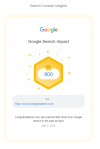Understanding WooCommerce SEO
What Is WooCommerce SEO?
WooCommerce SEO is the practice of optimizing your WooCommerce-powered online store to improve its visibility on search engines like Google. It involves strategies that make your store more appealing to both search engines and customers.
The Importance of SEO for WooCommerce Stores
Without SEO, your store is like a needle in a haystack—hard to find. SEO helps attract organic traffic, boost sales, and build brand authority.
Differences Between WooCommerce and Traditional SEO
While traditional SEO focuses on blogs or static pages, WooCommerce SEO emphasizes product pages, categories, and eCommerce-specific features like reviews and payment gateways.
Setting Up Your WooCommerce Store for SEO Success
Choosing the Right Hosting for Speed and Stability
A fast website is critical for SEO. Choose hosting providers optimized for WooCommerce to ensure speed and uptime.
Optimizing Your Permalinks
Use SEO-friendly URLs that are clean and descriptive. Avoid default settings like “?p=123” and opt for something like “/shop/product-name/.”
Ensuring SSL Certification
Google prioritizes secure websites. Ensure your store has an SSL certificate to protect customer data and enhance rankings.
Keyword Research for WooCommerce
Why Keyword Research Is Essential
Keywords bridge the gap between what your customers search for and the products you offer. Understanding this helps you target the right audience.
Tools for Effective Keyword Research
- Google Keyword Planner: Great for beginners.
- Ahrefs and SEMrush: Offer in-depth insights into competition and trends.
Long-Tail Keywords vs. Short Keywords
Long-tail keywords like “buy organic cotton t-shirts” are easier to rank for and attract ready-to-buy customers.
On-Page SEO Strategies for WooCommerce
Optimizing Product Titles and Descriptions
Craft compelling, keyword-rich titles and descriptions that highlight your product’s unique selling points.
Image Optimization for SEO
Compress images without losing quality. Use descriptive alt text to help search engines understand your images.
Setting Up Categories and Tags Effectively
Organize products into logical categories and use tags sparingly to avoid confusion and duplicate content.
Technical SEO for WooCommerce
Improving Site Speed and Performance
Compress files, use caching plugins, and opt for a content delivery network (CDN) to enhance speed.
Mobile-Friendliness and Responsive Design
Ensure your store looks great on all devices. Mobile-first indexing makes this non-negotiable.
Structured Data Markup for Products
Use schema markup to display rich snippets like ratings, prices, and stock status in search results.
Off-Page SEO for WooCommerce
Building Backlinks for Your Store
Backlinks from reputable sites boost your store’s authority. Partner with bloggers or get featured in industry publications.
Leveraging Social Media for SEO
Social signals, like shares and likes, indirectly improve SEO by driving traffic to your store.
Partnering with Influencers
Collaborate with influencers in your niche to gain visibility and backlinks.
WooCommerce Plugins for SEO
Yoast SEO for WooCommerce
A user-friendly plugin offering content optimization suggestions and technical SEO improvements.
Rank Math SEO
Ideal for advanced users with features like keyword tracking and schema integration.
All-In-One SEO Pack
A versatile tool for beginners and experts alike, covering all the essentials.
Common WooCommerce SEO Mistakes to Avoid
Overlooking Duplicate Content Issues
Duplicate content confuses search engines. Use canonical tags to avoid penalties.
Ignoring Analytics and Tracking
Track your performance to refine strategies. Google Analytics and Search Console are must-haves.
Not Updating Content Regularly
Stale content loses relevance. Update descriptions, blogs, and FAQs frequently.
Measuring SEO Success
Using Google Analytics
Analyze traffic sources, bounce rates, and conversions to measure effectiveness.
Tracking Keyword Rankings
Tools like Ahrefs help track how your keywords perform over time.
Monitoring Site Traffic
Steady growth in organic traffic indicates your strategies are working.
Advanced Tips for WooCommerce SEO
Setting Up Multilingual SEO for Global Reach
Use plugins like WPML to create SEO-friendly multilingual stores.
Integrating Voice Search Optimization
Adapt content for voice queries by using conversational keywords.
Utilizing Local SEO for Nearby Customers
Claim your Google My Business listing and optimize for local search terms.
Conclusion
The Path to WooCommerce SEO Success
SEO is a journey, not a one-time task. By applying these strategies, you can attract more customers, boost sales, and build a thriving WooCommerce store.
FAQs
- How long does it take for WooCommerce SEO to show results?
Typically, it takes 3-6 months to see noticeable improvements, depending on your efforts and competition. - Can I do WooCommerce SEO without technical knowledge?
Yes! Many plugins simplify the process for beginners. - What is the best plugin for WooCommerce SEO?
Yoast SEO and Rank Math are popular choices, depending on your needs. - Why is mobile optimization crucial for WooCommerce?
Most shoppers browse on mobile devices, making mobile-friendliness essential for better rankings. - How do I handle seasonal SEO for my WooCommerce store?
Plan ahead by creating seasonal product pages and targeting holiday-specific keywords.
Read more blogs: Alitech Blog
Looking to boost your website's search engine rankings and drive more targeted traffic? AliTech Solutions specializes in SEO services tailored for tech businesses. Our expert strategies help you improve visibility, increase conversions, and stay ahead of the competition. Let us help you grow your online presence with results-driven SEO services.
For more information on how we can help your business, visit AliTech SEO Services.