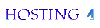Introduction to Google’s Gemini AI App for iPhone
Google has recently launched a standalone Gemini AI app for iPhone users, expanding its reach with a highly interactive experience that was previously embedded within the Google app. This dedicated app is free to download in regions including the United States, the United Kingdom, Australia, and India. With unique capabilities, it promises to elevate the iPhone user experience and offer a new alternative to traditional voice assistants.
Evolution of the Gemini AI from Google
The Gemini AI originally debuted within Google’s primary app, but the experience was limited compared to a dedicated application. Google’s shift to a standalone Gemini app means that iPhone users can now enjoy the full functionality of Gemini’s tools and features without needing to open the Google app, improving accessibility and usability.
Gemini’s Unique “Live” Feature on iPhone
One standout aspect of Gemini’s iPhone release is the “Gemini Live” feature. Unlike previous versions, this feature allows users to engage with the AI assistant directly from their iPhone’s Lock Screen and Dynamic Island, even without actively having the app open. This enhancement enables faster and more convenient interactions with Gemini, making it easier for users to receive assistance with just a quick tap.
Subscription Requirements for Gemini Advanced
While the Gemini app itself is free to download, accessing its premium features requires a Gemini Advanced subscription. This subscription is part of Google’s One AI Premium plan, starting at $19 per month. With it, users unlock additional functionalities designed to enhance the AI’s capabilities, giving more personalized and complex assistance for those who want a deeper experience with Gemini.
Device Compatibility for the Gemini App on iPhone
The Gemini app is compatible with iPhones running iOS 16 or later. This compatibility ensures that a range of iPhone models, including the iPhone 8 and iPhone X, can access the Gemini AI features. However, it's worth noting that older iPhones lack some hardware elements that newer models have, which could affect the overall experience.
Comparing Gemini with Apple’s AI Features
Apple has also developed its own AI tools, primarily optimized for on-device processing to ensure efficiency and privacy. Gemini, on the other hand, leverages cloud processing to provide a more dynamic range of responses. While Apple’s AI typically functions within apps like Siri and relies on local processing, Google’s Gemini app adds a cloud-based, conversational assistant for iPhone users, offering a different approach and making it a great alternative.
Why Google Chose to Bring Gemini to iPhone
Google’s decision to bring a dedicated Gemini app to iPhone aligns with ongoing industry trends that prioritize accessibility and cross-platform functionality. As Apple develops its own AI solutions, Google’s entry with Gemini provides iPhone users with more options and elevates the competition within the AI assistant space, giving users more choice and flexibility.
How to Access Gemini Live on iOS Devices
To access Gemini Live on iOS, users need to download the Gemini app from the App Store and sign in with their Google account. After setup, users will see a “waveform” icon, which allows them to launch Gemini Live and start interacting with the assistant. This ease of access makes getting started straightforward, especially for new users exploring AI voice assistants for the first time.
Personalized Language Support in Gemini Live
Gemini Live offers a distinct advantage with its ability to communicate in over ten languages, making it accessible to a global audience. Languages include Arabic, Chinese, French, German, Hindi, Italian, Japanese, Portuguese, and Spanish, among others. This multilingual support allows non-English speakers to experience a natural and fluid interaction, opening up more meaningful connections across different cultures.
Gemini Live as an Advanced AI Voice Assistant
One of the primary strengths of Gemini Live is its ability to engage in human-like conversations. With advanced natural language processing, Gemini can conduct multi-turn conversations, revisit previous topics, and respond to follow-up questions without losing context. This capability makes Gemini Live far more conversational and flexible than typical voice assistants.
Benefits of Using Gemini Live for Daily Tasks
Gemini Live can assist with a variety of daily tasks, from setting reminders and alarms to giving recommendations for nearby restaurants or helping with general knowledge queries. By providing responses in a conversational format, Gemini can feel more personal and relatable, enhancing its role as a digital assistant that users rely on for both practical and engaging tasks.
Gemini Live’s Support for Deep Conversations
Aside from practical tasks, Gemini Live offers support for more abstract discussions, such as conversations about personal goals, ideas, or even general life advice. This ability to “talk like a human” has broadened its appeal, as many users find the AI’s empathetic responses helpful in unexpected ways.
Accessing Gemini Live on Android Devices
Android users can also access Gemini Live through the Google Play Store by downloading the Gemini app. Once installed, users must confirm that the app is updated to the latest version, as the “waveform” icon signifies the Gemini Live feature. This availability across both Android and iOS expands Gemini’s reach, allowing for a cohesive experience regardless of the operating system.
Alternatives to Gemini Live in the AI Assistant Market
Besides Gemini, users have access to other AI voice assistants, such as ChatGPT’s Voice Mode, which requires a subscription, and Microsoft’s Copilot Voice. These alternatives offer different strengths and experiences, so users can choose the assistant that best meets their needs. However, Gemini’s free access and conversational tone make it particularly appealing to users looking for versatility.
Potential Future Features for Gemini Live
Google has announced plans to eventually incorporate visual capabilities within Gemini, allowing the assistant to utilize a phone’s camera for context-based responses. While there is no confirmed release date, this feature could elevate Gemini’s functionality, bringing more depth to its assistance and setting it apart further from current competitors.
Final Thoughts on the Gemini AI App for iPhone
With the release of a dedicated Gemini app on iOS, Google has expanded its AI offerings to a broader audience. Gemini Live introduces a refreshing approach to voice assistance with its human-like conversational abilities, multi-language support, and ease of access. By giving users the option to use Gemini on both Android and iOS, Google is catering to a larger audience and giving iPhone users a unique alternative to traditional voice assistants.
FAQs
1. How can I download the Gemini app on my iPhone?
To download the Gemini app, simply go to the App Store, search for “Google Gemini,” and install it for free.
2. Do I need a subscription to use all features of the Gemini app?
Yes, while the app is free, the Gemini Advanced features require a subscription through Google’s One AI Premium plan, starting at $19 per month.
3. Is Gemini compatible with older iPhone models?
Yes, Gemini is compatible with iPhones running iOS 16 and later, including models like the iPhone 8 and iPhone X.
4. Can Gemini Live understand languages other than English?
Yes, Gemini Live supports over ten languages, including Spanish, French, Chinese, Arabic, and more, allowing global users to interact in their preferred language.
5. What are some alternatives to Gemini Live for voice assistance?
Other options include ChatGPT’s Voice Mode and Microsoft’s Copilot Voice, both available on iOS and Android, offering different AI experiences.
Source: Google News
Read more blogs: Alitech Blog
Tags: Google Gemini, AI app, iPhone AI, Gemini Live, iOS 16, voice assistant, Google One AI Premium, AI for iPhone, multilingual AI, AI subscription